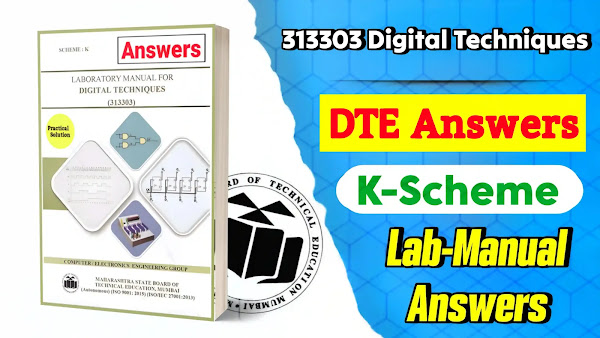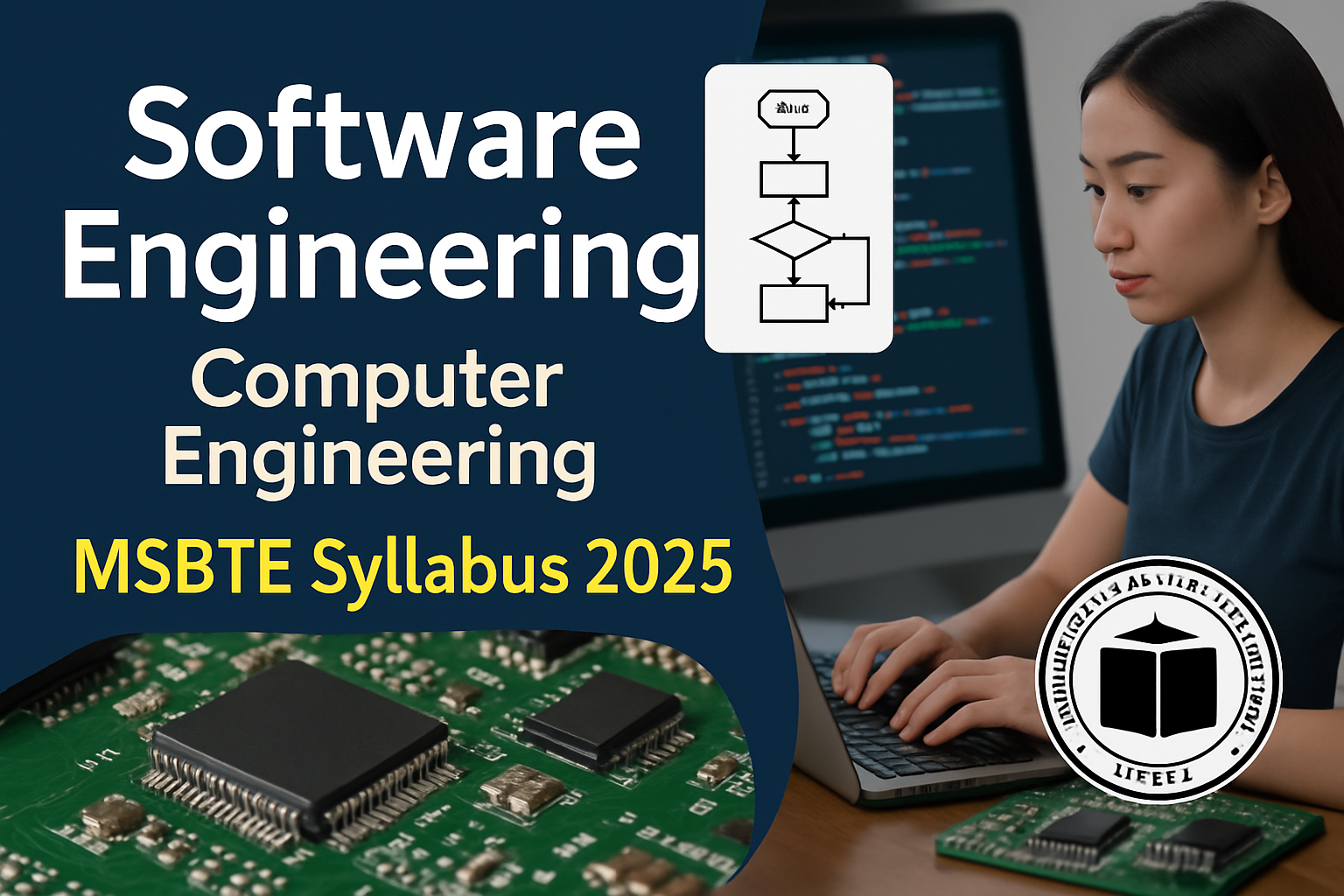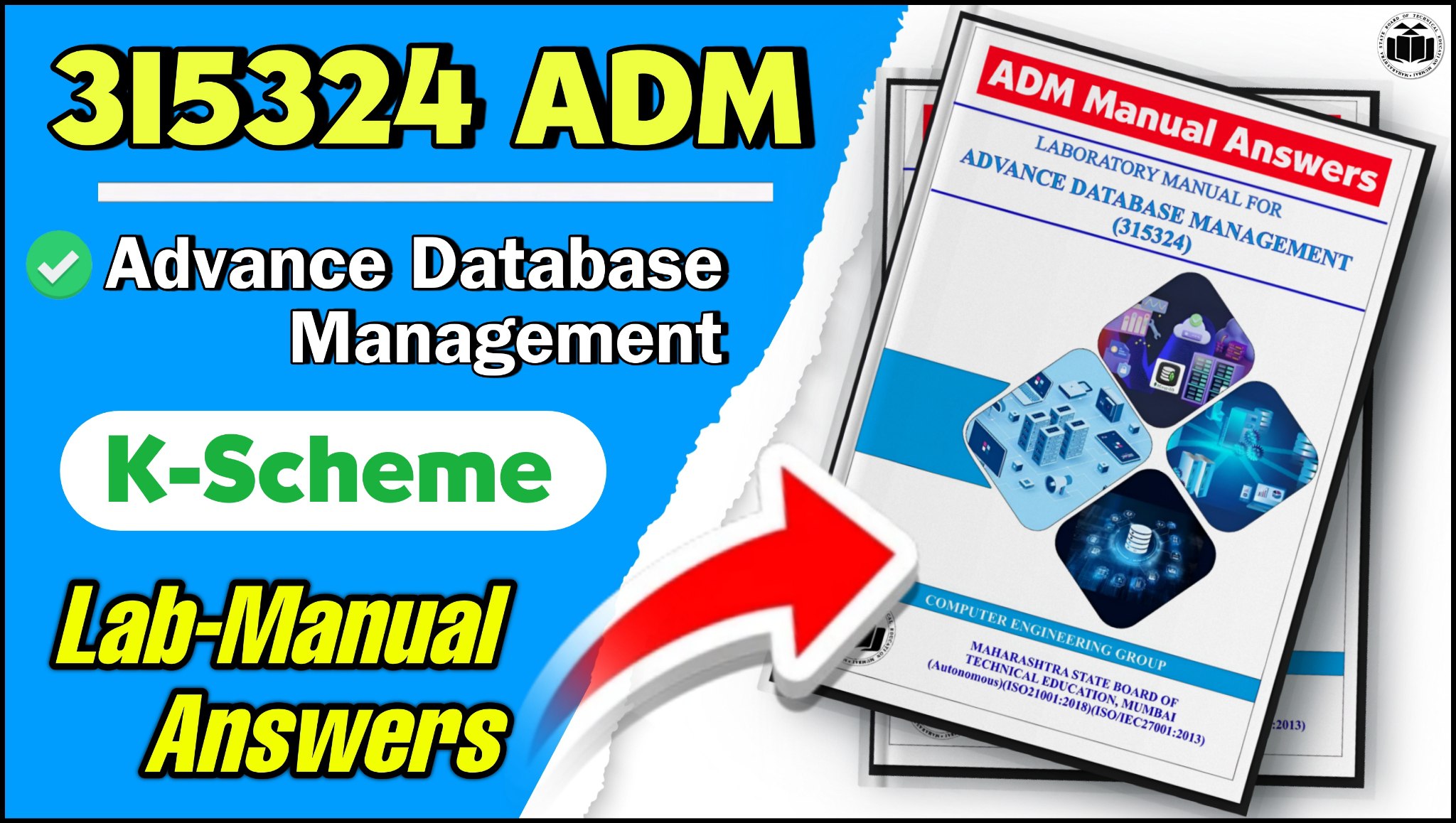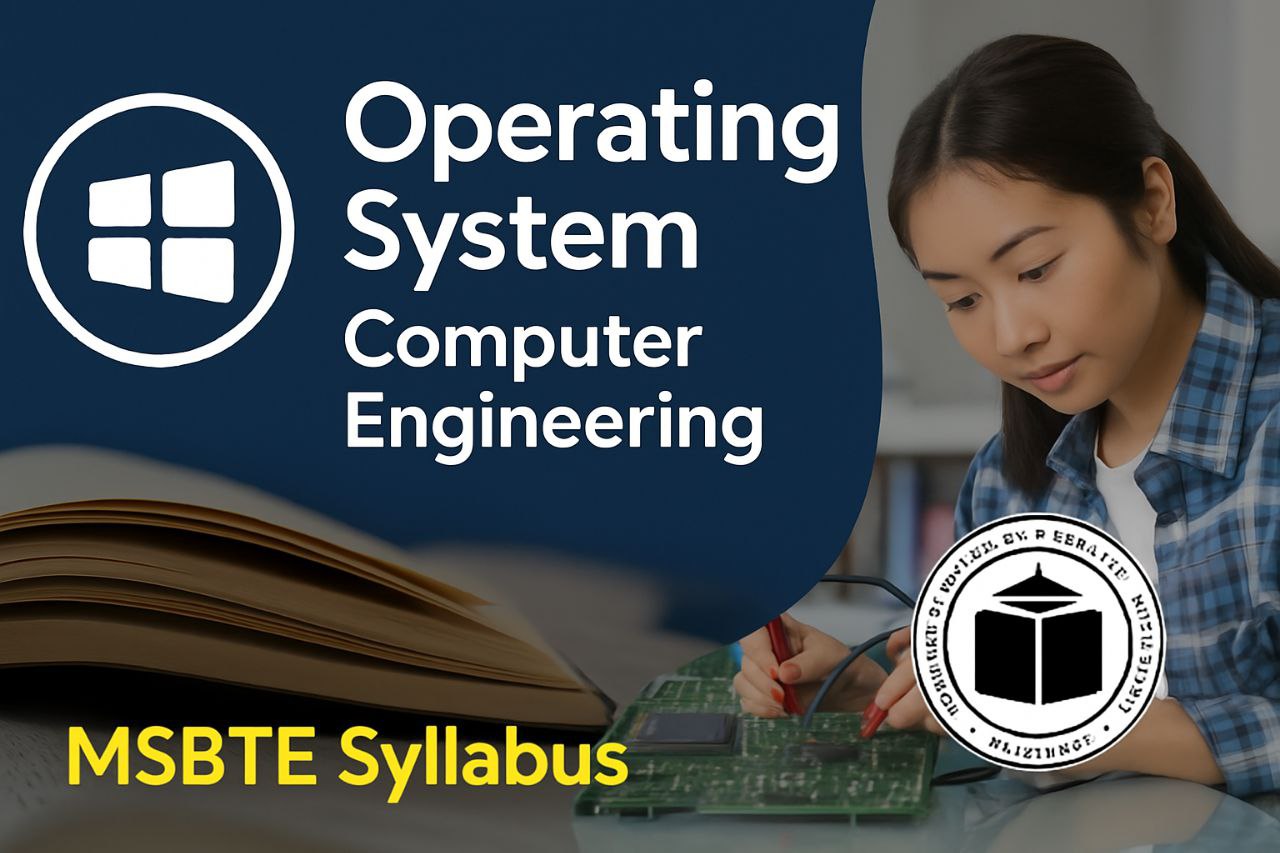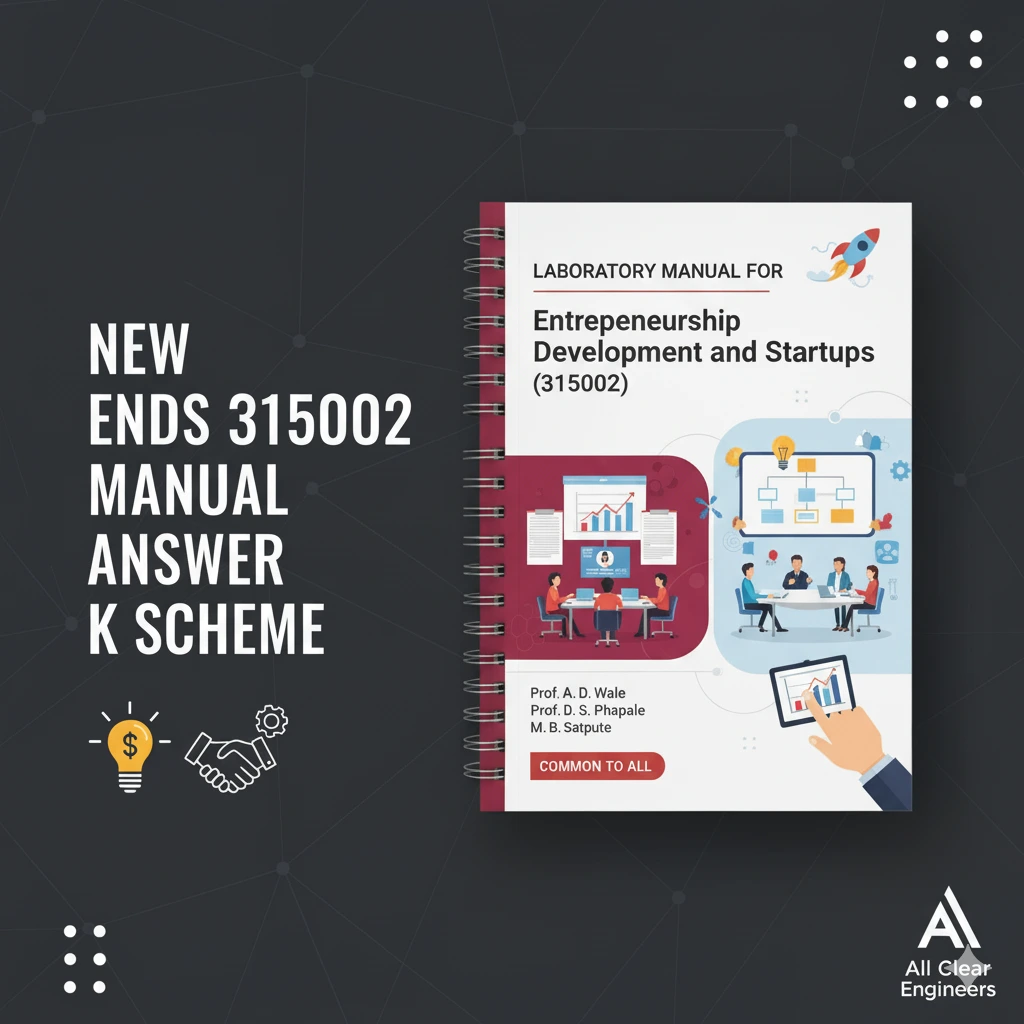- 315319 OSY Operating System Manual Answer Computer Engineering 5th Semester by MSBTE All Clear Engineers
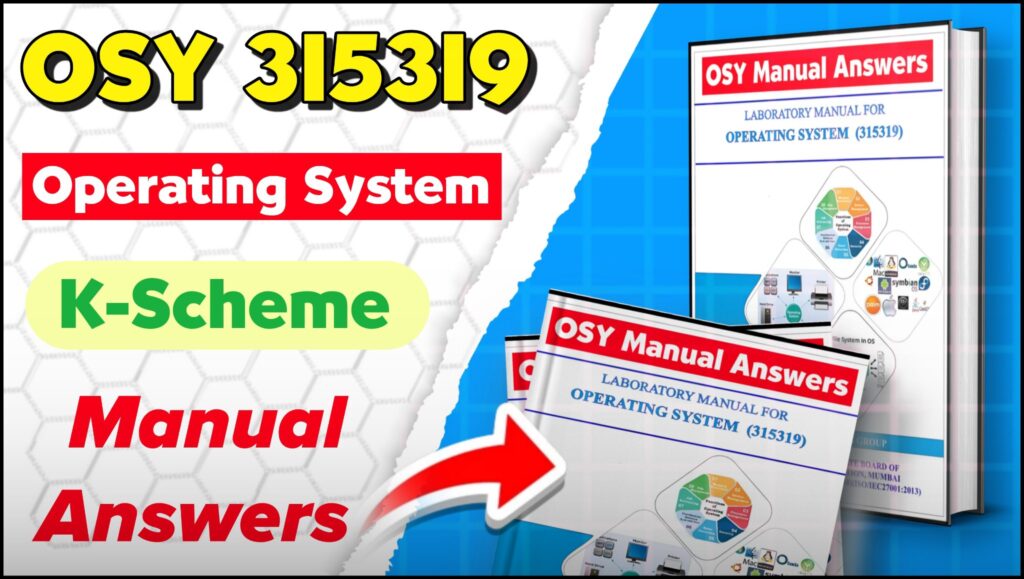
Are you searching for simple and accurate solutions for 315319 OSY (Operating System) manual answers? You’re in the right place! MSBTE All Clear Engineers brings verified answers, step-by-step explanations, and practical tips to help Computer Engineering students score in their 5th semester MSBTE K-Scheme Operating System practical exam.
What Is the Operating System (OSY) Subject?
An operating system (OS) is the main software that controls your computer and lets programs run. In your 5th semester, OSY covers important topics like process management, memory management, file systems, and security. Learning how an OS handles tasks is super useful for future IT jobs and projects.
Why Use MSBTE All Clear Manual Answers?
As of our experience Studying OS concepts can sometimes feel confusing majorly understanding process scheduling, file allocation, or memory partitioning. MSBTE All Clear Engineers offers clear manual answers so students don’t get stuck. Every answer is broken down using easy English and examples, so anyone can understand even tricky problems. Each solution is checked and updated for the latest K Scheme, making them perfect for your practicals and exam revisions.
How to Use These Manual Answers for Exams
1) Read the theory and focus on definitions first 2) Go through the step-by-step solutions for practical assignments 3) Try writing simple C or Python programs on your own 4) Solve similar questions from previous years for better practice 5) Double-check all diagrams, commands, and outputs before your practical exam
Why Do Students Trust MSBTE All Clear Engineers?
Students trust these answers because:
1. Every practical is solved by expert engineers
2.Languages used are simple, just like notes made by a helpful senior
3.All solutions match the latest MSBTE syllabus and K Scheme
4.Free support via study groups for doubts and last-minute help
Final Exam Tips
Don’t get scared of long answers! Start with the basics, practice small programs, and use these manual answers for reference. The goal is to understand the concept, not just memorize steps. With help from All Clear Engineers, even tough OSY topics become easy!
Best of luck for your Operating System practicals and exams. Keep learning and keep clearing!
Practical No. 1
System call commands in Linux such as fork (), exec (), getpid, pipe, exit, open, close, stat, uname.Practical No. 2
Process related commands in Linux – top, ps, kill, wait, sleep, nice, renice,bg,fg.Practical No. 3
a. Commands for Sending Messages to Logged-in Users – who, cat, wall, write, mesg.b. List Processes Attached to a Shared Memory Segment: ipcs.